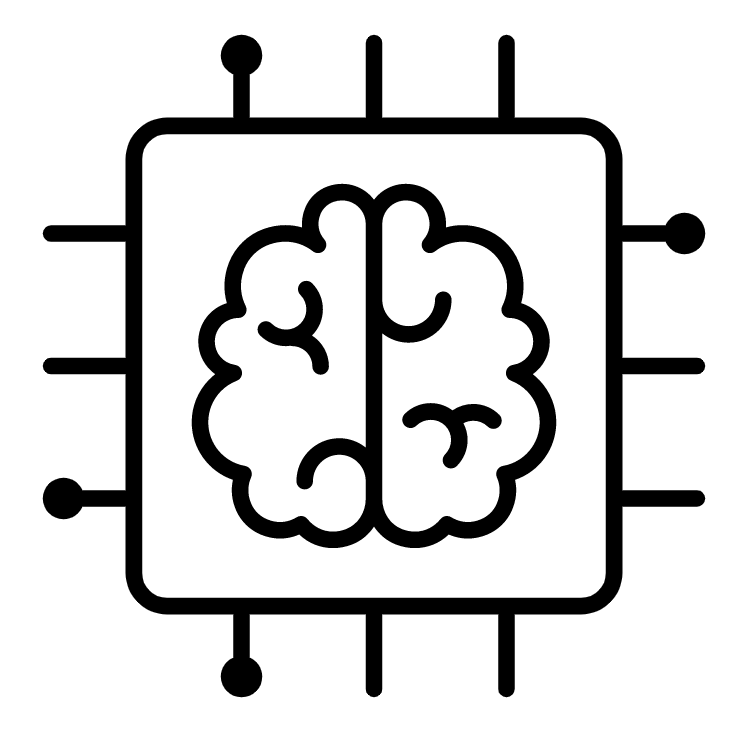Bulk Add Antigens
Select your Template
IntelliPanel™ Settings
Factors in co-expressed markers
Highlight Fluorophores
Select Antibodies
Include or Exclude Suppliers
Check suppliers to include in your panel design search.
Only products from selected suppliers will appear in your recommended results.
IntelliPanel™
FACS Symphony A3
antigen and fluorochrome combinations.
IntelliPanel™
IntelliPanel™ has:
- Reviewed your configuration and antigen selections.
- Analyzed over 0 combinations.
- Assigned fluorochromes to channels.
Now, you can:
- Review recommendations and easily make adjustments.
- Select products from any supplier's catalog.
- Rate the panel to make IntelliPanel smarter.
Enter Panel Name
FACS Symphony A3Select Antigens
To add antigens of interest to your panel, please follow these steps:
1. Select a target species - from the dropdown menu labeled “Select Target” (e.g. Human).
2. Antigens - After a target species is selected, you will be able to enter your antigens of interest into the section labeled “Enter Antigens”. Antigens can be entered in multiple different ways:
- Antigen entry boxes - available for individual antigen entry
- Bulk Adding Antigens – clicking “+Bulk Add Antigens” opens a box for entry of lists of antigens (e.g. copied from Excel)
- Using a Template Panel – load antigens from a previously saved panel or from a published OMIP
3. Add Additional Reagents – After antigens have been selected, you may want to add additional, non-antibody, fluorescent reagents (Viability stains, Functional Reagents, Fluorescent Proteins, Apoptosis Reagents, etc.) to your panel. Find the category of your reagent, select a subcategory (if required), and select a product to include in your panel design
4. Continue – Once finished, click “Continue>” at the top of the page to move to “Select Products”
Note : There are many options while allow you to specify preferences, filters, and other settings during the antigen entry stage. For a full guide to this page, see Help file

Select Target
Enter Antigens
Add Additional Reagents
Add Viability Dyes, Fluoroescent Proteins, and other probe types here.Antigen Information
For best IntelliPanel results, provide as much information about each antigen as possible. For example, if you know the expression level your antigens, the clones used, or other information, you can provide that in the options below before continuing.
IntelliPanel™
IntelliPanel™ will provide you with a low complexity panel based on your fluorophore and inventory preferrences and also may point out other fluorophores that could improve your panel design.